Tutorial
How to set up mona
RESTFUL MODULE
mona requires the Ceph restful module. We strongly recommend using mona only over a secure network or via VPN.
TL;DR
ceph mgr module enable restful
ceph restful create-self-signed-cert
ceph restful create-key mona
Enter the URL of your endpoint, mona as API user and the output of the last command as API key into the corresponding fields of the settings page. You’re done!
Enabling the restful module
To enable the restful module issue the following command:
ceph mgr module enable restful
By default, the module will bind to all IPv4 and IPv6 addresses on port 8003.
Configuring IP and Port
If you want to configure the address and port, you can customize the configuration with the following commands:
$NAME is the ID of the ceph-mgr daemon which by default is the hostname of the system the manager is running on. $IP and $PORT corresponds to the IP address and the port you want the restful module to bind to.
ceph config set mgr mgr/restful/$NAME/server_addr $IP
ceph config set mgr mgr/restful/$NAME/server_port $PORT
Securing
The restful module only accepts HTTPS requests. Thus, an SSL certificate is required. Ceph can generate a self-signed certificate for you:
ceph restful create-self-signed-cert
Create an API user and a corresponding API key:
ceph restful create-key $USERNAME
Replace $USERNAME with the username of your choice.
To create an API user mona, issue the following command:
ceph restful create-key mona
The output of the command will print the API key of the user mona to stdout and will look something like this:
62ec6ebc-67a8-4e5a-a632-dd93ae769781
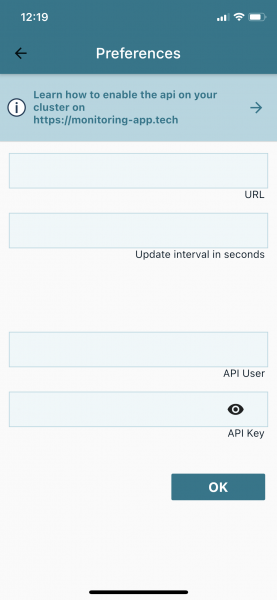
URL: URL or IP address of your endpoint. If you don’t specify a protocol, the URL will be prefixed with https://
API User: Name of your API user
API Key: Your API Key
For further details about the configuration of the Ceph restful module visit the official documentation at https://docs.ceph.com/en/latest/mgr/restful/
Powered by nuspace GmbH
© 2021 nuspace.io. All Rights Reserved.

